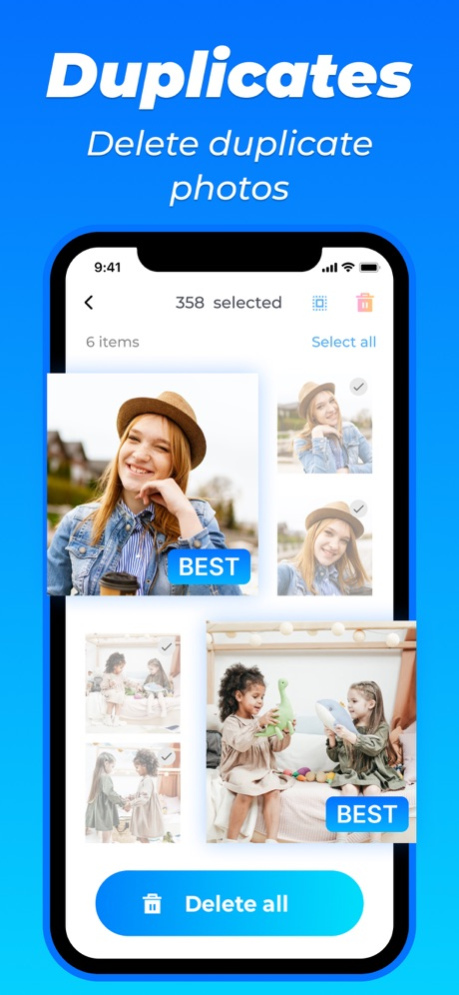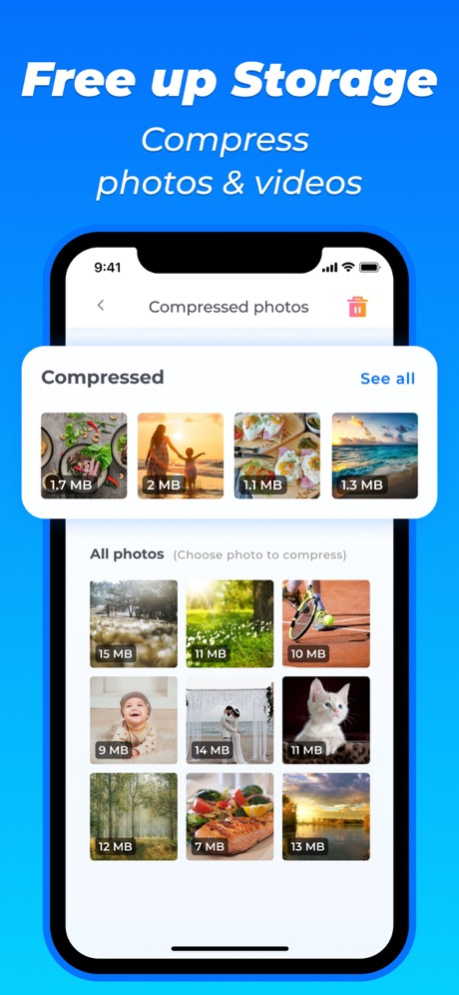Clean Manager: Storage Cleaner 4.0.0
Free Version
Publisher Description
Easily remove unwanted similar pictures, live photos, videos and screenshots on your iPhone or iPad.
Cleaner:
Photo Cleaner:
- Search and delete similar images, screenshots, live photo pictures, gif animations
Video Cleaner:
- Remove large unwanted videos
- Search and remove similar videos
Compressor:
- Compress big photo and video files as you want
Swipe:
- Clean up your gallery in a few easy swipes. You choose which photos to keep – an automatic cleaner can't do a better job than you!
- Swipe left, swipe right! Sorting photos has never been so easy
- Sort photos by month
Calendar:
- Remove spam invitations(ads) in Calendar
AdBlock:
- Smart adblocker in Safari
Widgets:
- Battery, Storage and Device info
NOTE: The app cannot clean the memory of your iPhone or iPad.
To get all features available you can take a free trial.
The fee will be debited from your Apple ID when you confirm your purchase. The subscription will resume automatically unless you cancel it at least 24 hours before the end of the current period. The renewal fee will be debited from your account within 24 hours before the end of the current period. You can manage your subscriptions and cancel them after your purchase in the App Store account settings.
Legal notice: https://www.quiet.fun/legal-notices/
Apr 29, 2024
Version 4.0.0
It's time for spring cleaning!
We've improved the speed of the monthly photo collection, so don't forget to clear out this spring the photos from the cold winter months!
About Clean Manager: Storage Cleaner
Clean Manager: Storage Cleaner is a free app for iOS published in the System Maintenance list of apps, part of System Utilities.
The company that develops Clean Manager: Storage Cleaner is Quiet Games. The latest version released by its developer is 4.0.0.
To install Clean Manager: Storage Cleaner on your iOS device, just click the green Continue To App button above to start the installation process. The app is listed on our website since 2024-04-29 and was downloaded 9 times. We have already checked if the download link is safe, however for your own protection we recommend that you scan the downloaded app with your antivirus. Your antivirus may detect the Clean Manager: Storage Cleaner as malware if the download link is broken.
How to install Clean Manager: Storage Cleaner on your iOS device:
- Click on the Continue To App button on our website. This will redirect you to the App Store.
- Once the Clean Manager: Storage Cleaner is shown in the iTunes listing of your iOS device, you can start its download and installation. Tap on the GET button to the right of the app to start downloading it.
- If you are not logged-in the iOS appstore app, you'll be prompted for your your Apple ID and/or password.
- After Clean Manager: Storage Cleaner is downloaded, you'll see an INSTALL button to the right. Tap on it to start the actual installation of the iOS app.
- Once installation is finished you can tap on the OPEN button to start it. Its icon will also be added to your device home screen.